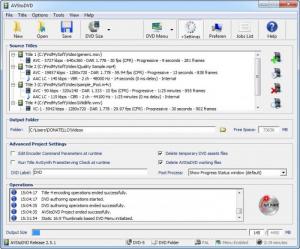AVStoDVD
2.8.7
Size: 57.24 MB
Downloads: 8381
Platform: Windows (All Versions)
Watching a DVD movie is more comfortable than playing a video file on your computer. Its menu enables you to jump to different chapters, enable subtitles and more. Converting your videos or other media files to DVD compliant streams is a good idea, if you want to show them to your friends or family. AVStoDVD will help you with this process. Its flexibility allows you to customize mostly any aspect of your DVD movies, including its menu, video standard, resolution and much more.
You will be glad to know that AVStoDVD is completely free and that it has no limitations. Installing the program on your computer may take a bit longer than expected. Downloading the 36.4 could be a challenge if you have a slow Internet connection. AVStoDVD comes with additional components, for audio and video encoding, burning discs, creating ISO images and more. They are installed as separate applications and you will have to go through a setup process for each component, while installing the main program. You can choose to cancel their installations, if you want to.
AVStoDVD's interface resembles a standard disc burner. You can add multiple media files, in different formats, as different titles. The software displays your loaded videos and their soundtracks separately, in a tree structure. The available options, on the program's toolbar, can be used to set the DVD's size, to select the output format, customize the DVD menu and more. You can choose to render your project as a DVD folder structure, as an ISO UDF image, elementary MPEG2 streams or to burn it on a DVD.
Your DVD's menu can be customized on a tabbed window, which contains a few basic options. Alternatively, you can bring up a menu editor, which includes more customization options, as well as an interactive preview of the menu. When your preparations are complete, you may click the Start button, located in the lower right corner of the main window.
When you start building your DVD, the program will process each media file in order. Also, its additional components will launch automatically, to encode your files or burn the project to a disc. The entire process may take some time and you will see different windows, which show up on your screen, but you will not have to interact with them if you don't want to. Most tasks are performed automatically and you will find your ISO image saved or your DVD burned when the procedure is complete.
Pros
You can use various media files to create a DVD movie. The software provides numerous customization options, allowing you to manipulate almost any aspect of DVD movie. It comes with different applications, for encoding media files, burning them and more.
Cons
The software may confuse first time users, when rendering a project. AVStoDVD includes everything you need to create DVDs, with multiple tracks, menus and more. Its flexible tools allow you to customize it however you want.
AVStoDVD
2.8.7
Download
AVStoDVD Awards

AVStoDVD Editor’s Review Rating
AVStoDVD has been reviewed by Frederick Barton on 26 Oct 2012. Based on the user interface, features and complexity, Findmysoft has rated AVStoDVD 5 out of 5 stars, naming it Essential